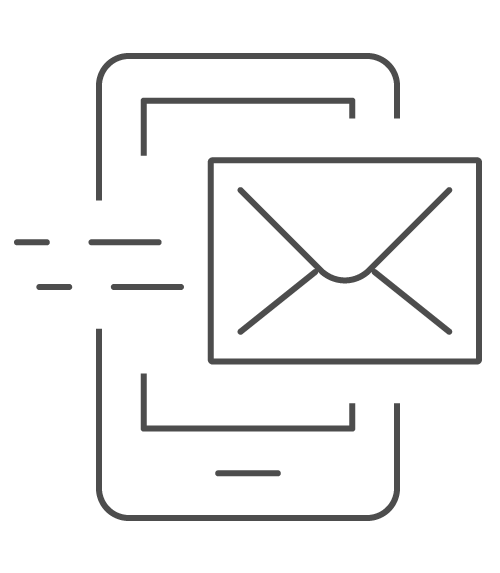For many, the idea of working from home sounds fantastic; there’s no commute, you can wear what you like, feet up on the couch with your laptop on your lap listening to your favorite music. And while this sounds great, there are some real concerns that many people overlook. The freedom of working anywhere you like in your house means you’re likely on WIFI. WIFI, while convenient is far from secure and carries some inherent risks, especially when working with sensitive information.
Unlike a wired network, WIFI transmits data wirelessly from a wireless router to your laptop or smartphone and back. Anyone with the right antenna and know-how could easily access your information. It’s easy to stick your head in the sand and assume everything is fine, but in reality, this is a real threat. However, there are some ways for businesses and their employees who work from home to safeguard themselves.
- VPN: If you work from home and handle sensitive information, consider using a virtual private network (VPN) to secure your connection. A VPN will ensure that any information intercepted during the secure connection would be gibberish and of no value.
- Internet of Things: A WIFI connected thermostat can be a very cool thing (see what we did there?) however all non-computer internet of things (IoT) devices carry some risk as well. For instance, an internet-connected thermostat connects to a home computer network. A criminal could hack into a home network through that thermostat rather than through a WIFI access point. While it would be harder to track down sensitive information, it is possible to do.
- Change it Up: When setting up your home WIFI, don’t use the factory defaults for the service set identifier (SSID) or password. Change it to something unique to you without identifying your username or address, i.e. The Robinsons @ 123 Sesame Street. Use a password manager like Last Pass or Dashlane to create a difficult to guess, but easy to remember password.
- Upgrade: If possible, upgrade to a non-ISP supplied router. When set up properly they can be more secure, and certainly less known, to would-be hackers. An aftermarket router provides an added layer of security to your WIFI network.
As more and more businesses opt for a remote workforce, putting these safeguards in place can greatly reduce the risks involved.
If you have any questions about insuring your business against cyber risks our team of experienced professionals would be pleased to help. Contact the team at Wedgwood today or call 709-753-3210.